
How You Can Do a Social Media Evaluation to Improve Your Marketing
Spring is the season best known for cleaning, decluttering and organizing your home as well as life. When it comes to spring cleaning most of us think about our homes, but the reality is that it’s a great time to clean up parts of your business as well – including your social media marketing. Conduct a social media evaluation to assess how well your profile and social shares resonate with your brand goals, and areas where you might be falling short. Plus, use these fresh ways to “spring clean” your social media accounts so that you can start a new season off on the right foot.
Social Media Evaluation for Each Platform
Once a valuable place to gain exposure to an audience, some people feel Twitter isn’t all that it used to be. With that being said, I think it’s still important to have a presence on Twitter. Twitter can be a valuable place for connecting with brands and PR representatives, as well a place to follow current events and trends.
Here are some ways to conduct a social media evaluation on your Twitter account:
- Review and update your bio information. Twitter bios are meant to be short and sweet – with some personality – so tell people what you do concisely and memorably.
- Be sure that your links and any hashtags used in the bio section on Twitter are appropriate and relevant. When I did a recent audit on my Twitter account, I realized I had a hashtag in my profile from years ago that was not useful or relevant anymore.
- Take a look at your profile image and cover image – does anything need to be updated?
- Did you participate in a lot of follow-for-follow threads back in the day? Odds are, many of those people probably unfollowed you at some point. Consider using a program like ManageFlitter to unfollow those who don’t follow you back as well as those who you have no interest in following. You can also use it to unfollow inactive followers (like those who haven’t tweeted in so many days) or those who appear to be a spambot.
- Review your Twitter analytics dashboard to figure out which tweets gained the most reach and what type of content is resonating most with your audience.
- Consider how you will use Twitter this year to support your blogging efforts, which will look different for every blogger depending on your niche and audience. At a minimum, set a goal for a certain number of posts each day to go out on Twitter. You can use a program like CoSchedule and their ReQueue function to ‘set it and forget it’; you simply add a pool of messages to the ReQueue function and the system will automatically share out content for you. Then, be sure to periodically pop into Twitter to engage in relevant current events, interact with key people in your field, and/or continue to cultivate conversations with your audience.
- Lastly, always keep an eye on your notifications so you can respond to people who have organically shared your content or commented on your tweets.
With more than 2 billion active monthly users, it’s no surprise that Facebook is considered by many to be the most powerful of all the social media channels. Though organic reach may be far lower than it was 5 years ago, you can still achieve good organic reach through strategic posts that encourage engagement. Plus, Facebook ads offer incredible targeting, and with practice you can achieve great conversions on them.
When it comes to cleaning up Facebook, consider taking a look at both your Facebook page for your business as well as your personal Facebook profile. Here are some ways to conduct a social media evaluation on your Facebook account:
Personal Facebook Profile:
- Unfollow (or unfriend) people from your personal Facebook profile that no longer add value to your social feed so that you don’t have time suckers and negativity in your newsfeed. For example, is there a relative on Facebook that constantly makes political remarks that gets your blood boiling? Is there a business owner you follow for “inspiration” – but every time you see her posts, it makes you feel bad about your own progress? Those are perfect examples of times to unfollow. These kinds of things may seem trivial, but when you spend a significant amount of time on social media for your business, you don’t want these negative distractions.
- Conduct a Facebook group purge. As a blogger / business owner, you may have hopped into a ton of Facebook groups to try to learn more about blogging, social media, entrepreneurship, etc. Those groups can pile up over time, and many of them either become irrelevant to your current needs or died off over time – yet they can still clutter up your newsfeed and distract you. At one point, I was in more than 600 Facebook groups (craaaaazy!). I did a big purge and got that number down to about 150, which included both personal groups I enjoy (things like budgeting meals or triathlon) as well as business-specific groups (blogging, social media, local networking, etc). You can find all the groups you’re in by going to your profile, clicking on “about”, then scrolling down to “groups”. On the side, you’ll see a drop down where you can click “see all” and that will bring you to the total list.
- Double check that your personal profile includes your blog/business in the “Work” section. You can link directly to your blog’s Facebook page here.
- If you use your personal Facebook profile strictly for personal reasons, double check your privacy settings and make sure you’re not unintentionally sharing things publicly. (Though at this point, it’s probably wise to assume that anything you put on the internet can be seen by anyone).
- Similarly, if you use your personal profile to connect with people for work-related reasons, it’s probably a good idea to go back through old photos or posts and delete anything that might be inappropriate. Photos are pretty easy to skim through. For posts, you can use an app to help (I’ve never tried one, but have read good things about Scrubber). Or you can simply use the ‘on this day’ memories function to look at posts from years past on that particular day, and delete anything NSFW.
Facebook Page:
- Review and refresh all bio information, profile images, and cover images on your Facebook page. When people first look at your page, are they able to clearly understand what it’s about? You want a clear, easily understandable theme that others can resonate with to gain more followers. (If you need help with this – and any aspects of Facebook pages – I highly recommend Rachel Miller’s Facebook course).
- Double check that your Facebook page is filled out with all the correct business info under the “about” section – like category, contact info, website, etc.
- Review Facebook Page analytics to see how your reach has been doing and what updates were the most popular ones. Consider both the type of content (i.e. videos, memes, blog posts, etc) as well as the type of information that was shared in it (for example, on Snacking in Sneakers I share a mixture of recipes, nutrition tips, running tips, training plants, etc.). This should help you to nail down additional content ideas for sharing. As an example, here’s a quick glance at some of my recent analytics over on one of my Facebook pages – all three of these most popular posts were funny nutrition/running memes or stories. That tells me my audience likes that kind of content, and I should weave it in frequently:
- Take a look at the last few weeks of posts on your Facebook page, and check the engagement as far as likes, comments, and shares. Are there ways that you could better draw users into engaging? Questions you could ask or making the copy more shareable?
- Based on your business goals and the data you assessed above, plan a Facebook marketing strategy for the rest of the year. How many times will you post on Facebook? How many of each type of content (video, meme, post, etc) will you share? Try to aim for a bare minimum of 1 post per day to your Facebook page, but ideally 2 or more. Lean more heavily into the types of content that seem to get the most reach and engagement.
- Schedule out your posts each week/month (whatever works best for you). You can use Facebook’s native scheduler, or you can use a scheduling tool like CoSchedule. As I mentioned above in the Twitter section, I like CoSchedule’s ReQueue setting because I can drop a bunch of Facebook messages into a pool and they’re automatically shared out. I still make sure to natively share things within Facebook as well (like other people’s viral content) but ReQueue helps me stay on top of having a steady flow of content.
- Lastly, also take a look at the analytics data for any ad campaigns you have run recently. What was the cost like per metric you were measuring – i.e cost per click, cost per conversion, cost per sale, etc? Did certain ads fare better than others? Why was that – was it related to targeting, the ad copy, the image, etc? Note any best practices and optimal targeting. Doing a social media evaluation on all of these characteristics will help you plan your ads better in the future.
Instagram is the big boy in influencer marketing right now – there are many companies hiring exclusively for Instagram sponsorships, and many influencers making Instagram their primary (and in some cases their only) platform.
If you’re a blogger or influencer hoping to do sponsored content, you definitely want to have a presence Instagram. And even if you don’t fall in those categories, if you’ve got a business targeting millennials or Gen Z – it’s also the place to be.
Here are some ways to conduct a social media evaluation and clean up on your Instagram profile:
- Review your profile information such as your bio and links. Similar to Twitter, Instagram bios need to be short, personable, and memorable. Be sure to clearly communicate any expertise that you have.
- Put your email in your bio, even if you have a business account and have that “email” button. Here’s why – when people visit your Instagram profile on desktop, that “email” button is not there. If a brand is scoping out several bloggers/influencers for a campaign on desktop, and they can’t find an easy way to contact you – that could be a lost opportunity. Similarly, if you’re a small business and someone is looking at your Instagram profile on desktop – they may want to reach out without having to go to your website and dig through to find your email, or grab a phone to send a DM. Here’s a screenshot of a difference between mobile and desktop:
- Review the people you follow on Instagram to be sure that you’re not following people who don’t add value to your life or don’t engage with you. Only follow people whose content you genuinely want to engage with and/or support. Along these lines, it’s best to avoid ‘follow for follow’ threads, as you often end up with non-engaged users or people who will unfollow you in a few weeks.
- Archive any Instagram feed posts that don’t reflect your specific marketing plan, goals or mission in business. For example, do you have a fairly cohesive feed look or preset that you started using – but now there are a few old posts interfering with the look? You can always archive those posts to achieve the look you’re going for. (The exception of course is certain sponsored content which may require that you keep it up for a certain period of time).
- Review your Instagram insights for both feed posts and stories. (If you don’t yet have a business account, I recommend switching to one so you have access to these analytics). See what posts got the most reach and engagement, and make a solid plan to develop more content that’s similar to the popular updates you had this past year.
- Based on above, consider trying to block out a few times in your schedule for photo shoots for content that you feel will be valuable and engaging. This doesn’t necessarily mean glamorous paparazzi (I wish, haha!) – but it might mean having your husband take a bunch of shots of you doing different exercises for your fitness Instagram. Or perhaps it means you shooting a bunch of your DIY wellness products. Whatever it is, it’s often easier to batch these photos. Then you can write out captions and hashtags in advance too, and get a bunch of posts ready to schedule to keep you on track.
- Do a little self-reflection as far as your own current Instagram engagement. Are you spending the time daily to go in and interact with your ideal clients/followers? If you haven’t been putting that time in, I recommend you start setting aside 15-30 minutes each day to do so. One method I like is Gary V’s $1.80 strategy, described by him as follows: “The $1.80 Instagram strategy which translates to leaving your personal .02 cents on the top 9 trending Instagram posts for 10 different hashtags that are relevant to your brand or business every single day. By the end, you haven’t just left your .02, but a full $1.80 of thoughts online in the specific category, niche or industry you want to become a part of.”
Pinterest is (in my opinion) the most important social platform for bloggers (and anyone doing content marketing) to utilize. With 2 billion searches each month, Pinterest is a prime spot for sharing your content and driving traffic back directly to your blog.
There are tons of tips I could give you on Pinterest (heck, I have a whole course on it!) but as a starting point, be sure to go over these ways to conduct a social media evaluation and clean up on your Pinterest account:
- Make sure you have a Pinterest business account so you have access to all analytics and ads. (If you have a personal account, it’s very easy to convert to a business account).
- Review your profile photo, bio and link included when someone lands on your Pinterest profile to ensure it has accurate information. Ideally, you want your description to include keywords that indicate to both users and Pinterest what your profile is all about. For example, if you were a blogger focusing on strength training for women, your description might be something along the lines of “Personal Trainer sharing fitness tips, strength training, and weight workouts for women.” Here’s an example of my Pinterest profile for this blog, which clearly includes “blogging tips” and “social media tips” as keywords in my description:
- Take a look at all of your boards and be sure that a) all of them have descriptions, and b) they are all properly categorized (using the drop down box – i.e. Health & Fitness, Food & Drink, etc.).
- Do an inventory of your boards and see if there are any additional niche boards you can add. With Pinterest, you want to be able to share pins to as many boards as possible that are truly relevant. Let’s say you created a healthy chicken burrito on your blog – you would obviously share this to your “healthy chicken recipes” board. But could you also create a board for 30-minute meals? Or one for Mexican food recipes? Think about creating new boards that you have content you could pin to regularly and that your audience would be interested in.
- On the flip side, do you have any boards that don’t fit your niche and that you don’t pin to regularly? Move irrelevant boards to secret boards so they’re not cluttering up your profile and confusing users.
- Review Pinterest analytics and Google analytics to see which pins did the best in the past year and work on new marketing goals based on this data. For example, can you create additional pin images for these posts? Can you create similar content that would resonate well with your audience?
- Peek at your most popular boards on Pinterest and see if there are any pins with poor imagery. Can you update the images in those posts to be more pin-friendly?
- Do a little self-evaluation about your current Pinterest habits – are you pinning at least 5-10 pieces of your own content daily? If not, either build this into your schedule – or consider paying for a solution to help with this (like using Tailwind to schedule, or hiring a Pinterest VA).
While I haven’t fully dove into LinkedIn yet, I do think this social platform will see significant growth in 2019. Once used just for an online resume of sorts, now LinkedIn is truly becoming more social with people sharing content and video. There are also a lot of people frustrated with privacy concerns and data-sharing concerns on Facebook, that seem to be jumping over to LinkedIn.
I won’t go into a ton of tips here as this is not my specialty, but similar to the other platforms you’ll want to make sure your profile is up-to-date and reflects your business goals. LinkedIn can be a great place to cultivate brand awareness, especially in the B2B sector.
The Bottom Line on Social Media Evaluation
Conducting a periodic social media evaluation helps you to refresh your profile, connect more with your audience, review new marketing concepts and plan for a productive year in business. It might seem overwhelming to work through all the platforms listed, in which case I recommend prioritizing them based on which platforms are most important for your business. For example, for my primary blog, I would personally rank Pinterest as #1 and Instagram as #2 for the 2019 social platforms I’m focusing on – and so I’d put more time into evaluating and optimizing those.
I hope you’re able to use the tips provided to achieve success this year with all of your marketing goals!
Share: Do you periodically conduct a social media evaluation on your own accounts? Which of social platform are you focusing on cleaning up right now?








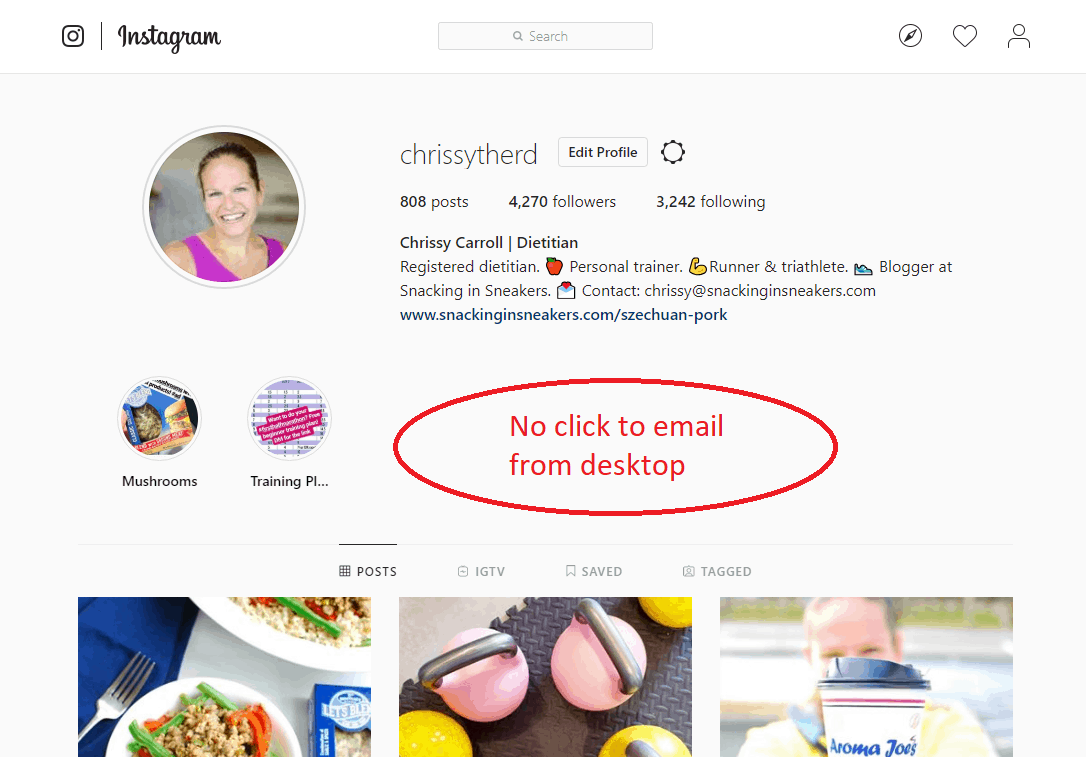

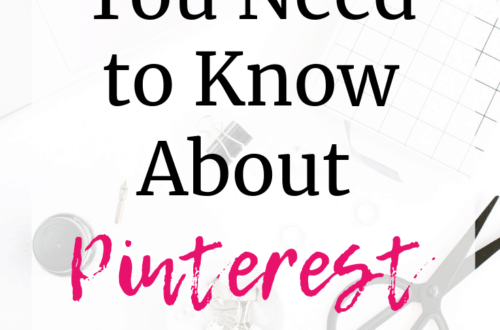


2 Comments
Maude
Thanks for this post, Chrissy. Super helpful.
This will help refine my approach with the social media channels I have selected. I need to work smart (rather than hard but with no strategy) to see results.
Maude
Chrissy Carroll
I’m so glad you enjoyed it. I totally agree with you on working smart! There’s always going to be more to do/learn than we have time for each day, so narrowing down the most impactful social platforms and strategies on each is key.