
CoSchedule Review: Why You Need This Blogging Content Calendar & Scheduler
When you’re trying to ramp up blogging to be your full time gig, you’re probably going to want to invest in a few select tools to make your life easier. One tool that I’ve been obsessed with from the beginning: CoSchedule. In this CoSchedule review, I’m hoping I can show you why I love this blogging content calendar and social media scheduler so much.
Disclosure: The links below are my referral links, which scores me a sweet discount on my subscription if you choose to use.
Why CoSchedule?
My blogger love for CoSchedule runs super deep, ya’ll. CoSchedule launched in late 2013, and reached 5000 users by August of 2015. I was one of those first 5000, using it for scheduling on my first site (Snacking in Sneakers) – and still do to this day. OG user here, you guys. 😉 Here’s proof:
I love this platform because it’s an all-in-one solution. Here’s everything that you can do with it (and how I personally use it):
Plan Your Content Calendar
See a full picture content calendar with all your upcoming posts. It integrates directly with WordPress, so you’ll see all your scheduled posts from WordPress right in your CoSchedule calendar. There’s something about seeing everything spread out on a calendar that helps me with planning.
Add Notes
You can add notes to your calendar, and I use this all the time. I’ll add in notes with post topics that I might want to feature that month, and then I can move them around to find the best layout for the month’s content.
Schedule Social Campaigns
Create a social campaign for each post – you can share to Twitter, Facebook pages, Pinterest, and Instagram (via push notification).
Here’s a view of a week of my calendar on my food & fitness site – you’ll see the grey boxes are scheduled posts/shares that I’ve put in for the week, while the filled in green boxes are for the ReQueue shares (I’ll get into that in a second):
The CoSchedule plugin allows you to schedule those social shares directly in WordPress. I love it because when I’m done drafting my post in WordPress, I immediately scroll down to schedule out all my social shares.
Run Facebook Groups with Ease
In addition to social shares on your normal platforms, you can also schedule shares in any Facebook group that you are an administrator of. For all of you in the wellness field – this is a major benefit!
Here’s why: Consider offering online programming, with a Facebook group for support. For example, I previously ran a 6-week online boot camp. Each day, my participants would get an email with the workout for the day. The Facebook group was used for support, to share recipes, other fitness tips, and more. But I automated all of my initial posts for the entire 6 weeks! Of course, I had to go in and check responses daily, but I loved that I could get everything set up ahead of time and see it all on a calendar to make sure the progression of info made sense.
Effortlessly Drag and Drop Content to Another Day
Let’s say you’ve scheduled a blog post for next week, but your sponsored content draft for today hasn’t been approved yet (actual scenario that happened to me this week). I can just drag my post for next week into today’s slot – and it will bring all of the social shares along with it! This feature alone is probably one of my favorite things ever.
“Set It and Forget It” Social Shares with ReQueue
You can set up what are called “ReQueue groups” on CoSchedule. These are essentially pools of social messages that CoSchedule can use to automatically send out a bunch of social shares each day.
This feature is really easy to use and saves me a ton of time. When you’re scheduling a social share, you just tick a box if you want to add it to your ReQueue pool. I usually try to get at least one ReQueue message set up for each blog post that I publish.
You can also specify the max messages that ReQueue should send out per week, so you don’t all of the sudden go from a current schedule of one social post a week to 28 posts a day. 😉
Add Multiple WordPress Sites to One Calendar
I believe this is a new offering for their Essential plan, and I’m SO excited about it. I am now running three websites so having everything in one place is such a time saver for me.
Here’s a little ninja trick too – you can set up filter views in your calendar so that you can isolate out each of those sites. You’ll just go to the “new view” section and then you can add filters to create a view for each site.
CoSchedule Updates:
I’m actually super excited because CoSchedule made two changes this past year that I L-O-V-E:
1. Brought back their review program
This was built into several of the plans from early on. Then I remember in December 2017 a few bloggers reaching out to me because they didn’t see the review discount offered anymore. I don’t know if it was just the plan offerings they were seeing at the time, or if it went away and came back – but the review discount exists, my friends!
Simply publish a blog review of CoSchedule on the site connected to your calendar, and you’ll get 50% off your “Essential” subscription for a year. (Note the review discount doesn’t apply to other plans). You can find all the review discount details here.
You can also earn 10% off your subscription for referral you make.
2. Updated their plan types and pricing.
Before these updates, I was on something called the “solo marketing” plan. It was $60/month when billed yearly, and included Requeue and up to 25 social profiles. I didn’t really need 25 social profiles though – but I did need the ReQueue, which is why I had selected that plan.
I was blown away when I saw that their new plan pricing tiers and found out the “Essential Plan” would let me have exactly what I needed for less money! This plan is only $40/month when billed yearly, and includes just about everything I had. I now have 8 profiles instead of 25, but that’s enough for what I need.
And like I mentioned above, I can add multiple sites to my one CoSchedule calendar!
CoSchedule Pricing
Most bloggers will fare perfectly using the Essential plan, as it has everything you need. This plan is $40/month when billed annually, or $49/month when paid monthly.
But remember – you can do the review for 50% off, and you can use your referral link for 10% off each customer. The review will bring it down to $20/month, which is definitely worth the investment!
I hope this was a helpful CoSchedule review. I’m always happy to answer any questions you might have about the platform – just post ‘em in the comments below or shoot me an email.
Share with me: Did you find this CoSchedule review helpful? What do you find most challenging about content marketing and social media scheduling?


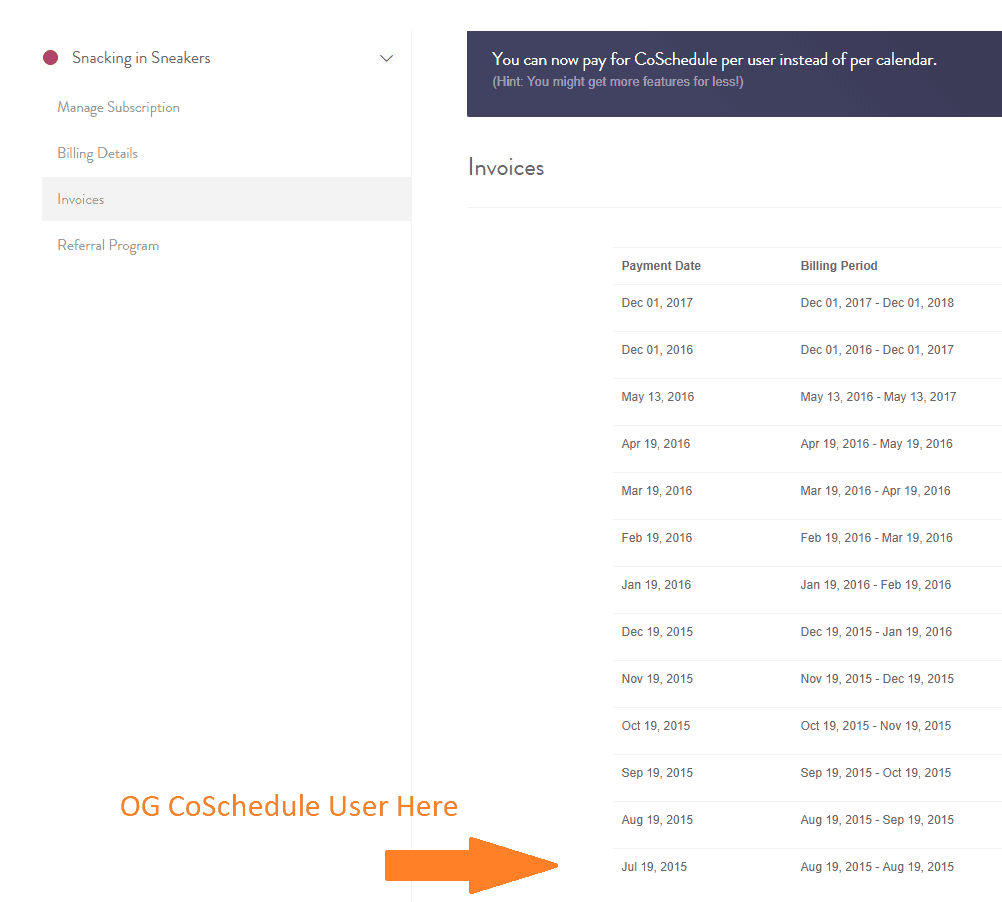
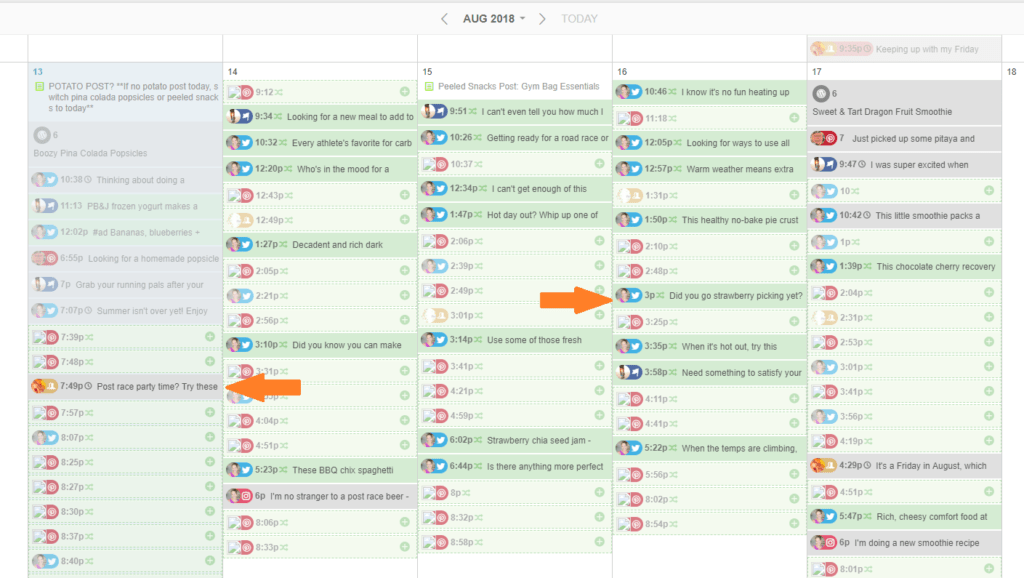
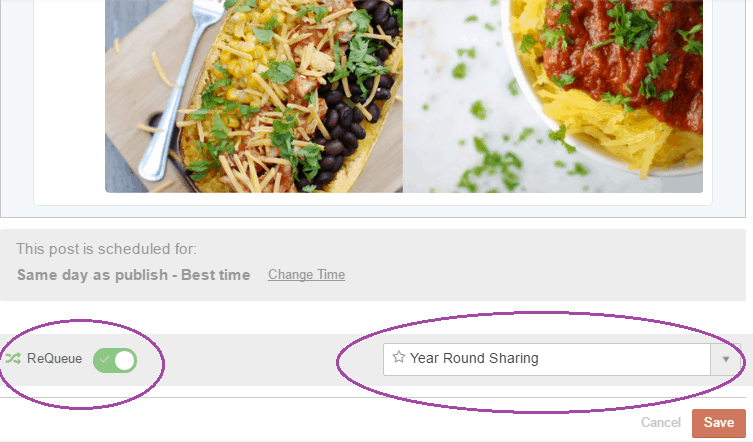
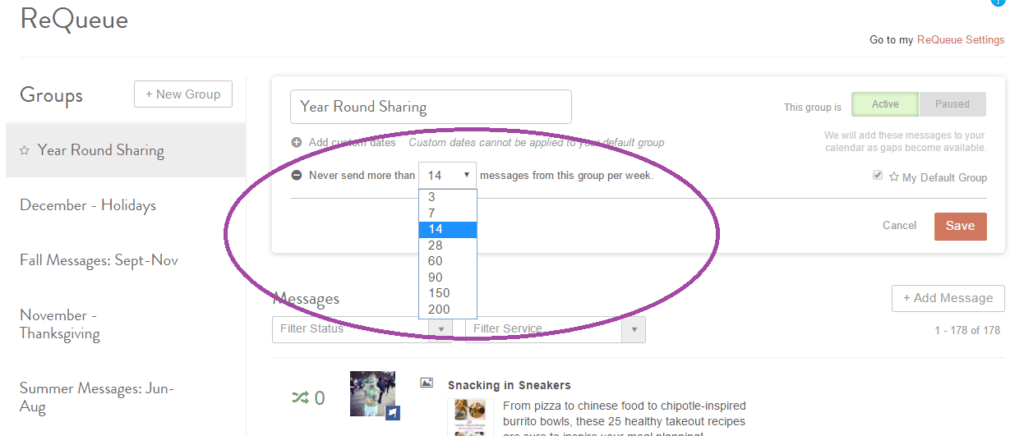
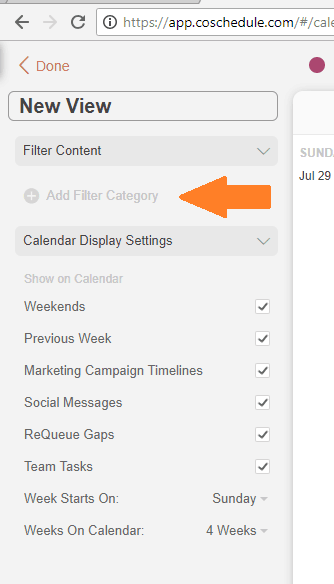
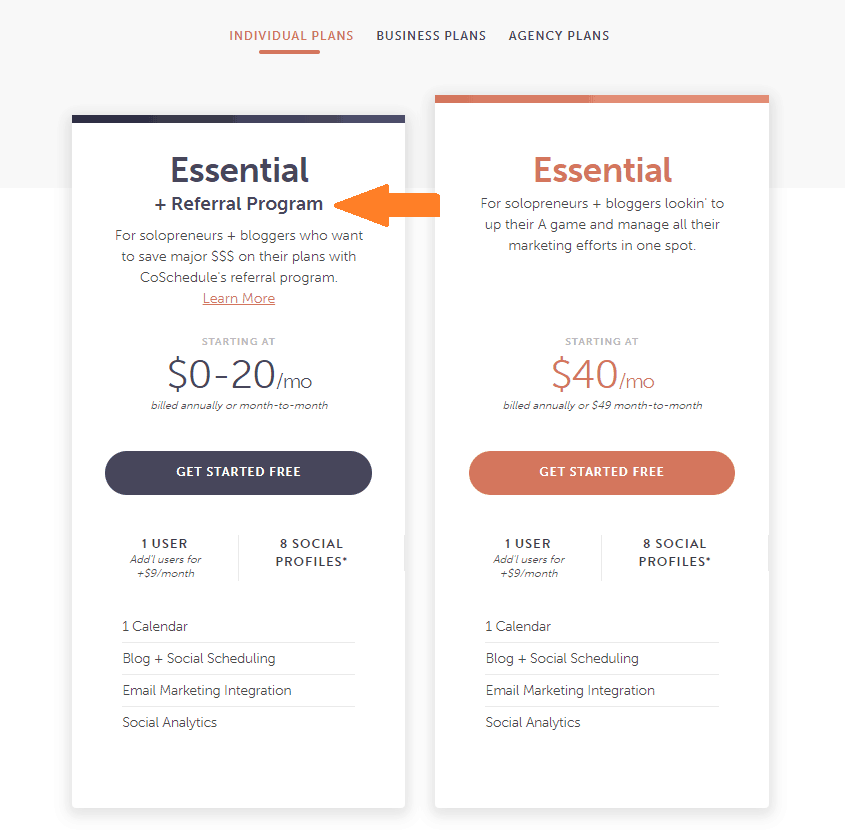
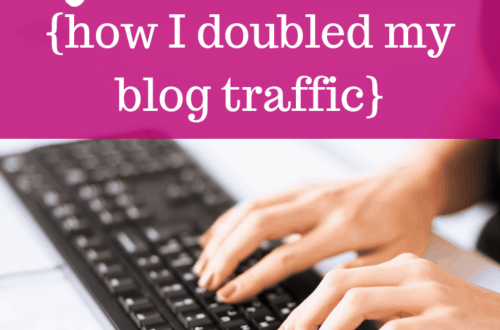


10 Comments
Marysa
I really need a way to organize and be more efficient with my blog. I think I waste a lot of time when I could be scheduling things like this. Thanks for the tips!
Chrissy Carroll
Of course! It’s definitely helpful for organizing everything in once place.
Yza Pillone
I never use any tools for my blog. Coschedule does looks handy. Thanks for sharing this, this is helpful.
Chrissy Carroll
Sure thing! It’s a great tool if you find you start needing to streamline things.
Jenni LeBaron
I’ve heard great things about CoSchedule and I’m glad to have your in-depth review for further consideration!
Chrissy Carroll
Thanks Jenni! I’m a huge fan.
Em Smith
Wow! This will be such a helpful tool for new bloggers or even pro!
Chrissy Carroll
Thanks Em! 🙂
Jennifer
What a cool tool! I use tailwind, but have never heard of CoSchedule. I love that it is all inclusive, one stop shop!!
Chrissy Carroll
It is a LIFE SAVER for me. Especially now that I have three websites – I need it to stay organized!