
Everything You Need to Know about Pinterest Hashtags!
For years, Pinterest hashtags were a big no-no. There was actually talk that using hashtags demoted your content on Pinterest! But in 2017, Pinterest (fickle as ever) reversed their stance on this. Hashtags are now recommended on pins, and can help you grow your engagement and traffic.
Let’s break down everything you need to know about Pinterest hashtags.
Hashtags are another method of searchability.
Just like on other search platforms, hashtags are a way for you to quickly and easily express what type of content you’re sharing, and (more importantly) provide a searchability to content. You use hashtags on Instagram and Twitter to see what type of content is being posted for a particular topic. Now, you can use it the same way on Pinterest.
Hashtag searches are in chronological order.
Here’s a little background to help understand why this is cool:
If you’ve been using Pinterest for a while, you probably remember the days when your feed was in chronological order. A few years back, Pinterest changed this to their “smart feed” algorithm, showing you content from your followers and interests that they thought would be most relevant for you.
So when you search for something like “healthy dinner” you’re going to be shown the pins that Pinterest thinks are best for that keyword. Here’s a screenshot for this search:
From a user perspective, this makes sense. It’s similar to the way Google works, right? They want to show you the best results for a particular search.
But from a blogger’s perspective, this can make it tough. If you have new content you’re trying to get off the ground that doesn’t have much interaction yet, it may not appear anywhere near the top of a search result, especially for very broad keywords.
This is why hashtags are neat – if a user happens to search via a hashtag or click on a hashtag in another pin, they’ll be shown the most recent results for that particular term. If you’re using that hashtag in your pin description and you’ve recently pinned content, it’s likely that you’ll show up in their search results.
Here’s the example from above, using #healthydinner instead. You can see it’s different search results, and underneath each pin it shows you the time stamp for when it was pinned (i.e. “6 hours ago”).
Hashtags should be used along with keywords.
When you’re crafting a description for Pinterest, you want to include quality keywords that people will likely be searching for. One of the biggest mistakes I see people make is failing to fill out the description. This is leaving opportunity on the table by not including good keywords. Remember, Pinterest is essentially a visual search engine.
Now that hashtags are enabled on Pinterest, you want to use both keywords in your description and hashtags. Do not just use hashtags – this will lead to your pin not being shown in regular searches for a particular keyword.
Here’s an example – this is a pin description that I recently wrote for a treadmill workout:
This HIIT Treadmill workout is great for all you time crunched folks! It’s a fat burning treadmill workout for runners that features interval training, alternating speed intervals with recovery intervals. Try it out asap! #fitness #fitspo #workout #exercise #treadmillworkout #hiit
In this case, I’ve focused on these keywords:
- HIIT treadmill workout
- Fat burning treadmill workout
- Interval training
I always try to focus on longer tail phrases for my keywords (i.e these 2-3 word specific phrases, rather than just “workout”). It’s more likely that you’ll come up in search results because the phrase isn’t as competitive, and it’s more likely to meet the user’s intent with their search.
On the flip side, you can see that most hashtags I use are still relevant – but are bigger, more general terms like #fitness, #workout, etc. I think for the most part, people use hashtags to look for broader content. Think more inspirational and aspirational, rather than trying to find the exact thing that meets something they’re looking for at that moment.
But, don’t ignore people that are searching for the specific content too via hashtags – hence why you also see #treadmillworkout and #hiit listed.
Choose hashtags based on these three criteria.
When choosing hashtags, consider:
1. Relevance – Does the hashtag match what your pin is all about? If so, good! If not, go with another.
2. Evergreen vs. Timely – Ideally, you’d include mostly evergreen hashtags with some timely hashtags, but this doesn’t always apply to every pin. In the treadmill workout example above, timely hashtags don’t really apply. On the flip side, if I was posting a healthy apple cake recipe, I’d likely use something like #fallrecipes as a timely hashtag.
3. Hashtag volume – When you are crafting a description within Pinterest, it will actually auto populate hashtag recommendations for you. As part of this, it includes the total number of pins for that particular hashtag. Here’s an example:
I recommend choosing hashtags across a range of volumes.
It’s likely that more people will be searching for and exploring the high-volume hashtags, so you want to be sure to include some of them. But you don’t only include those. Because they’re high volume – aka a lot of bloggers are using them – the chronological feed will move fairly quickly, making it likely that your content will move down in the search results fairly quickly.
Instead, be sure to throw in some moderate and smaller volume keywords as well. These may not have as many people looking for them, but it’s more likely that your content will be seen by those who do.
You can use a maximum of 20 hashtags…
…But I don’t recommend using all 20 because it can look spammy. Instead, go with 4-10 relevant hashtags.
Hashtags only apply to new pins – so pin new content, often.
Hashtags only apply to newly pinned content. This means if you go update an old pin with hashtags and just save the updated description, nothing will happen. You won’t appear in the search results for that hashtag.
Instead, if you want to update old pins, go to your website for that older post and pin directly from your site. When you do, add hashtags to the description when you create this new pin.
Also, because of this focus on new content, this means that you want to be creating new pins quite frequently on your account. I recommend pinning at least 10-20 of your own pins per day, spread out across different boards. You can do this manually, but automating it in a program like Tailwind (referral link) makes it much easier.
Frequent pinning is tantamount to general Pinterest strategy/success as well (outside of hashtags) – so if there’s only one thing you take away from this post, let it be that!
Overview of Pinterest hashtag strategy:
Here’s all the important stuff, summed up for you nicely! –>
- Use 4-10 hashtags on your pin descriptions.
- Use relevant hashtags that include a mixture of evergreen and timely (as appropriate), as well as a mixture of high volume and lower volume.
- Pin new content often that includes hashtags.
I hope this was helpful! If you’re looking for more Pinterest tips, don’t forget to check out this post highlighting some of the recent Pinterest updates. And if you have any other questions, don’t hesitate to ask ’em in the comments.
Share with me: Have you been incorporating Pinterest hashtags into your strategy? Have you found it helpful for boosting Pinterest engagement and blog traffic?


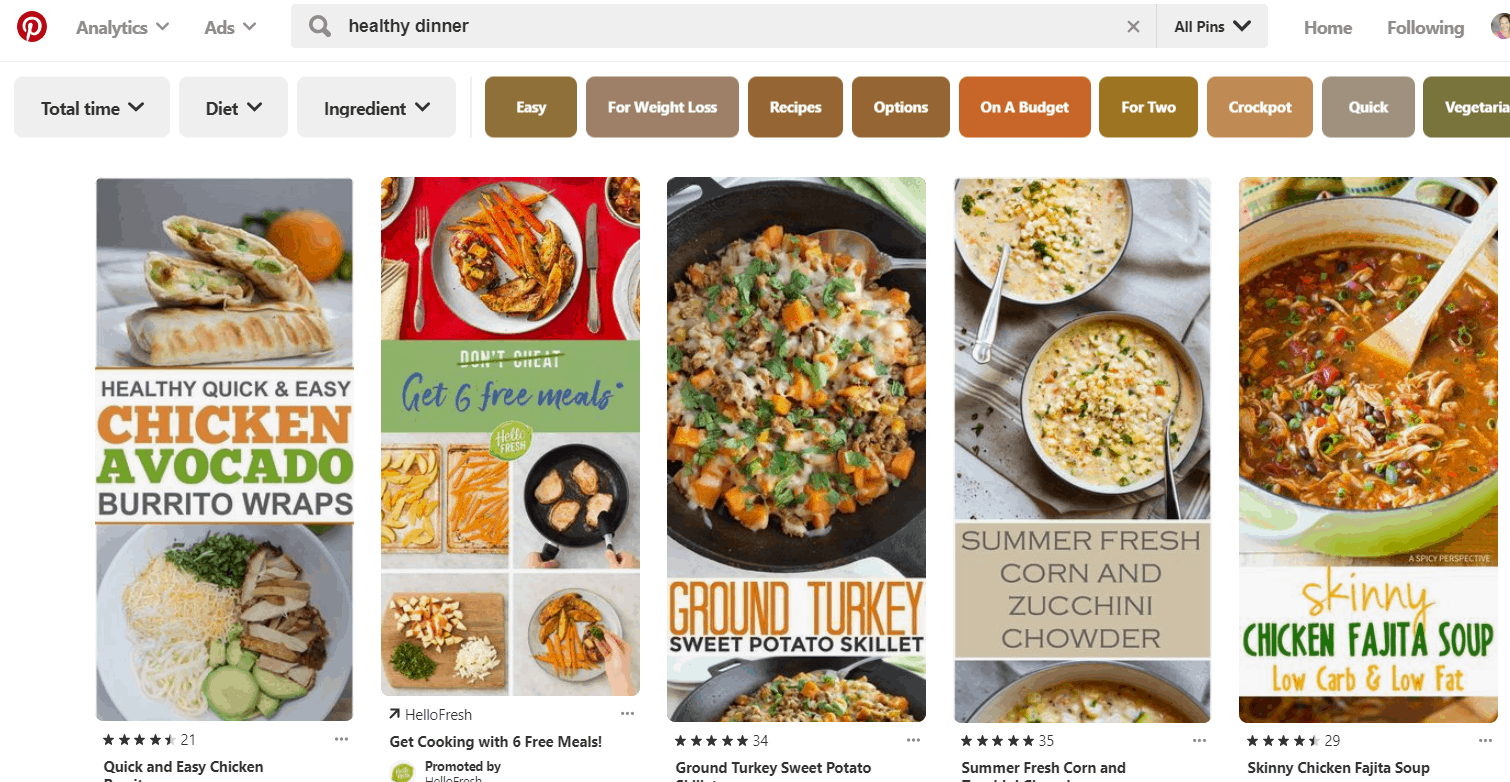





2 Comments
Pingback:
Pingback: