
Why Your Organic Search Traffic is Dropping – And How to Fix It!
When you see your organic search traffic start to decline in Google Analytics, it can be tough to figure out what’s going on. You might wonder if you were hit with a Google algorithm update, or if people just aren’t as interested in your topic. Learn how to tease out what’s going on with your site and how to start to recover when your organic traffic drops.
Disclosure: This post contains affiliate links; as an affiliate I earn a commission on qualifying purchases.
Reasons for Traffic Drops Outside Your Control
First off, let’s chat about what could make your organic search traffic fall. There are a few natural reasons that may have nothing to do with the quality of your site content or overall site profile:
- Worldwide issues – When coronavirus hit this year, industries like travel saw major declines in their search traffic. This wasn’t because their content was bad, but simply because people were not looking for travel content during a time when everyone was being told to stay home.
- Seasonality – Are you a health food blogger? You may find that your organic traffic declines in the November and December (then ramps up again in the New Year). This makes sense, as many people are less focused on healthy eating during the holidays. Similarly, if you have a really popular pumpkin workout post, it would make sense that would drop significantly after Halloween.
- Changing Trends – Diet and health trends change often, and those which were popular ten years ago may be waning now. For example, when I started blogging back in 2010, Paleo was very popular. It’s still searched for now, but that initial boom of trend-based traffic is long gone.
- Change in Search Intent – This is less common, but occasionally a keyword phrase may change in search intent due to a current event or pop culture – or Google simply better understanding the intent. For example, I have an older post about where to buy local grass-fed beef that ranked really well for a year, then plummeted. Presumably, that’s because Google better understood that people searching in other states were looking for actual places to purchase it near them – rather than a general article about how to go about it.
Unfortunately, we can’t magically make our traffic go back up in these situations for the posts that fell off. But you can certainly new create content that’s relevant to people’s needs during these times and shifting trends.
Organic Traffic Drops You CAN Address
Outside of those issues, there are two other main reasons for declining search traffic – the second being the primary one:
- Manual penalty – A manual penalty is assessed when Google feels you’re doing something sketchy to build your site traffic – like paying for links back to your site, or placing paid links on your site. You can check if you have a manual penalty in Search console – it’s in the menu on the left-hand side:

- Google algorithm update – While we generally only hear about the major Google algorithm updates (like the medic update back in 2018), Google makes tons of smaller updates every month. These smaller updates are likely to affect a page or two, while the larger updates can have a massive impact on multiple pages. For example, with the medic update, many bloggers saw search traffic drop by 50%.
Within this category of your ranking changing in the algorithms, there are a number of reasons your post could have dropped in the rankings:
- Someone posted better content – Someone else published a better, more comprehensive post. Consider length of content, covering all relevant points, and multimedia (like videos) in the content.
- Lost links – You lost backlinks from an important source that was pointing to that page.
- Poor site speed – If you’ve added a bunch of plugins recently, or your host is having issues, you may have significant drops in site speed. Your site speed doesn’t have to be perfect, but if the page is taking forever to load, you’ll get a lot of people clicking back to the list of search results before they have a chance to view your content. This tells Google to drop your content down in the rankings.
- Poor user experience – Posts with poor user experience can also cause people to click back without looking at your content. Think of those posts where you get there and there’s an ad every other sentence, a pop up video ad, and a pop up email subscription box. On mobile, it can be very difficult to X out of everything to be able to see the content itself. That’s not great for the user.
- Over-optimization – One of the changes that happened in recent years is that sites saw some declining traffic for over-optimization – using the same keyword too many times unnecessarily. There’s a careful balance between writing for Google and writing for the user, and you don’t want to overdo the first.
- Permalink change without redirects – Many bloggers start out using dates in the URLs and end up with big, long messy slugs. It’s best to have short, neat, to-the-point slugs – so often, they’ll update their permalink structure to remove the dates. However, if you do this, you need to set up redirects from your prior posts.
- Multiple posts on the same exact topic – If you write two posts on the same exact topic, Google can have a hard time figuring out which to rank. This could result in your initial post actually dropping in rankings. This doesn’t apply to the same category, but the same focus keyword. For example, posting about meal planning for weight loss and meal planning for weight gain are fine for two posts. You wouldn’t write several posts about meal planning for weight loss though; that would be better in one comprehensive post.
- Lots of thin content – If you notice a drop across multiple pages of your site, step back and assess your site as a whole. Is there lots of thin content? That could be posts with just a few words, giveaway posts, etc. (If so, you can no-index them, or delete them if they are getting no traffic and have no backlinks pointing to them.)

How to figure out what’s going on
You might be reading this thinking – “OK, that’s great. I see my traffic dropped. But how do I know which issue is affecting my site?”
The easiest one to rule out is a manual penalty, as that will be listed right within search console. If you can rule that out, then you can move on to digging into what else might be going on.
I use Search Console to help me with this – it’s free and provides a ton of data. It’s been invaluable for me to tease out whether drops in some posts on my fitness blog have been algorithmic or related to the pandemic.
(Now if you use some of the fancier blogging tools like SEM Rush or KeySearch, you’ll be able to track your rankings directly in the tools which can be helpful. But I know a lot of people don’t have access to those tools, especially when starting blogging. Search console gives you a lot of information that should help you without any additional tools for this particular purpose – and in fact, I find it to be the most helpful tool regardless for digging into drops.)
Here’s what I recommend doing in Search Console to evaluate your traffic drops:
*Note that the instructions below only apply to posts which were ranking last year at this time. If they weren’t ranking last year, you can compare to the last time when you knew they were ranking well.
1. Go to search console and click search results. Click the average position and CTR boxes so they are highlighted above the graph. Also click to adjust the date range section – and under compare, select the last 28 days and compare to last year’s 28 days (year over year).
2. Now you’ll see a graph and a table below it. In the table, it will default to queries. I want you to click on pages instead.
3. Next, in the table, sort by the last 28 days clicks for LAST YEAR. You’ll see a table like this, where your urls are on the left, and then you can see the difference between pages with the top URLs for this month last year, and their clicks compared to this year.
For example, I can see that URL 1 in the table below got 4,362 clicks in 2019 and only 752 clicks in 2020 – uh oh!
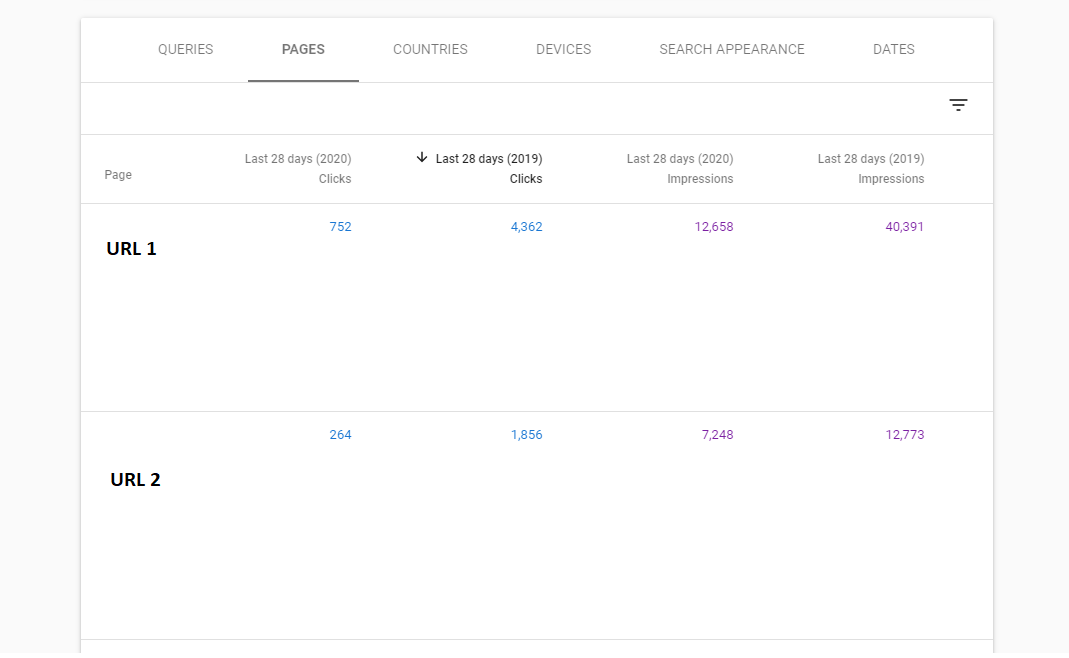
4. Scroll down and look for pages where 2019 had many more clicks than 2020. These are the pages you want to dig through more, especially if there’s a massive difference. This will help you spot pages where multiple rankings may have dropped.
5. When you find one that you want to investigate further, click on that page URL in the table. Then click on queries (if it doesn’t default you to it). Queries are the keywords people are typing in to get to your post.
6. This will show you the top queries for that particular blog post, and will show you the difference between 2019 and 2020. Sort the queries by 2019 clicks. Look at some of the top queries for that post in the table, examining the data for clicks, impressions, CTF, and average position for *each of your top queries* from last year to this year.
Here’s what that looks like for one particular query – you can see for this query, this keyword brought in 31 clicks in the last 28 days, compared to 171 in 2019 for the same 28-day time frame.

If you scroll over to the right on this table (scroll bar is at the bottom) you’ll see the rest of the info with the positions – you can see in this case it dropped about 1 position for that query:

When you’re looking at this data, there’s two main results you could have:
A) If you see a decrease in impressions and clicks for your top queries, but a) the position is stable (or possibly even increased), and b) the percent decrease in impressions and clicks is similar, then the issues is most likely due to one of those factors we can’t control, like worldwide issues or a declining trend.
For example, some of my running plan posts have lost a lot of traffic, but fall into this category where the decrease is more related to the pandemic right now and races not being held in person.
B) If you see a decrease in impressions and clicks for your top queries, and the position has dropped for them, it’s likely that some or all of that decrease in traffic is in fact related to ranking changes.
If you land on #2, you can just assume that there are likely some improvements you could make (see below).
If you have a post and you’re not quite sure if it dropped because of an out-of-your-control issue or a ranking change, try this:
For those positions where both 2019 and 2020 are on page 1, but 2020 has dropped, look at the number of impressions year over year. What percent drop was there? Now look at the number of clicks year over year – what percent drop happened there? The *difference* between those two is what’s likely attributable to the drop in ranking.
For many people, thinking about this should help them figure out if 2020 changes were due to issues beyond their control vs. those due to content dropping in the algorithm.
This makes sense if you think about it – if the impressions have dropped and the post is still on page one, that means less people are simply searching for that topic right now. If your post had stayed in the same position with the same SERP, you’d likely see around the same percent drop in clicks. But if your ranking declined, you’d see a greater decline in clicks– so that percentage differences are helpful to look at.
For example, in those screenshots above, the impressions dropped from 677 to 380 (44%) while the clicks dropped from 171 to 31 (82%). The difference between those – about 38% more – is likely the amount attributable to dropping a spot in rankings for that particular query.
This isn’t perfect, of course. For example, someone else could have improved their meta description, leading to more clicks on theirs rather than yours, yet for some reason perhaps your position stayed steady. There’s other factors at play too.
But when there’s a big difference between the impression drop and click drop, and your average position dropped, you can assume there’s work you could do to try to improve the ranking.

How to Increase Organic Traffic after a Drop
Alright, so you’ve gone through search console and identified those posts which fell off year over year. You know they dropped in position a bit and the clicks are down. Now what?
At this point, you’ll need to dig in and do some research:
- First and foremost – assess whether you want to consider updating the post right now, and if you could handle it dropping further in the search results. Maybe your traffic declined a bit from last year to this year, but this one post still brings in over 60% of your traffic. I would not advise touching it in that case. You need to think about it from the overall site health perspective as well as the individual post itself.
- Look at the top 10 results in an incognito browser. Compare other’s content to your own. How could you make your post better than what’s ranking in the top results?
- Look at the queries that you were ranking higher for last year. Are there any phrases that are not in your post? It might be worthwhile to add more content and weave them in.
- Look at your post itself – did you overoptimize at all? Do you have the same phrase in there 20 times? If so, pull back on that. Mix some up with different variations instead.
- What’s the user intent for the post? Is it possible that your ranking dropped because the user intent shifted? Or perhaps you were just ranking well for something even though the user intent wasn’t a good match, and Google “figured it out” – in which case, better to focus your time and effort on other content.
- Think about whether your time is worth revising the post – can you actually outrank top people? For example, if you’re blogging about a wellness topic and Healthline and WebMD are the top results, it’s probably unlikely you’ll outrank them.
- Consider updating the title, meta, post itself, schema (i.e. adding recipe card) if needed.
- Think about your overall site. Do you need to improve site speed? Do you need to improve user experience? If you need help with these things, I highly recommend Grayson over at iMark Interactive. I had him do a full site speed service on my main blog and it improved the speed massively.
- Work on building links. This includes both interlinking posts on your own site, as well as trying to build good backlinks. My favorite way to build backlinks is by acting as an expert source for HARO (Help a Reporter Out).
This sounds like a lot of work, but this also might help get the creative juices flowing on adjunct topics related to your post that you could write about – it’s a win-win!
Once you go through this and you’ve decided to make updates (only do this if it’s worth it) – go ahead and do that, annotate when you did, and monitor for a bit. Over the next month, see what happens with the post.
Final Thoughts
It’s never fun when you see your hard-earned traffic take a nosedive. Luckily, these tips should help you figure out what’s going on and how to fix it.
Keep in mind – there will always be posts that are amazing and you think should be a slam dunk for the top Google spot, and then they flop. That’s OK. Don’t spend all your time revamping old content at the expense of putting new great content out there. It’s always a balance!
Take a deep breath, dig into Search Console, and know that no matter what – continuing to blog regularly and strategically (with good keyword research) will lead to solid organic traffic over time.
Share: Any other questions about drops in organic search traffic? What do you do when you see your Google rankings decline?
Feel free to pin this post to share with others!
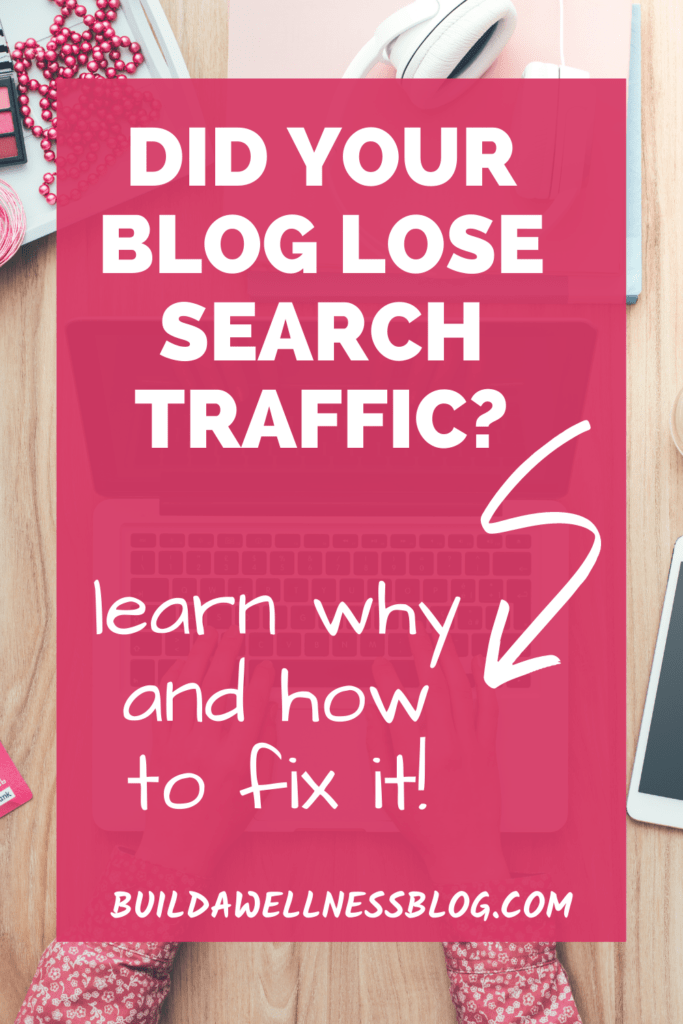





3 Comments
Elle
Thanks for posting this! I found it really helpful and learned a lot. I’m working on setting up my website and will definitely be looking through your blog for more information on building organic traffic and figuring out how to build/change appropriately!
Dragonchasr
I have been stressing about this so much! Will definetly try your tips. Thanks for sharing
Chrissy Carroll
Awesome, hope it helps!