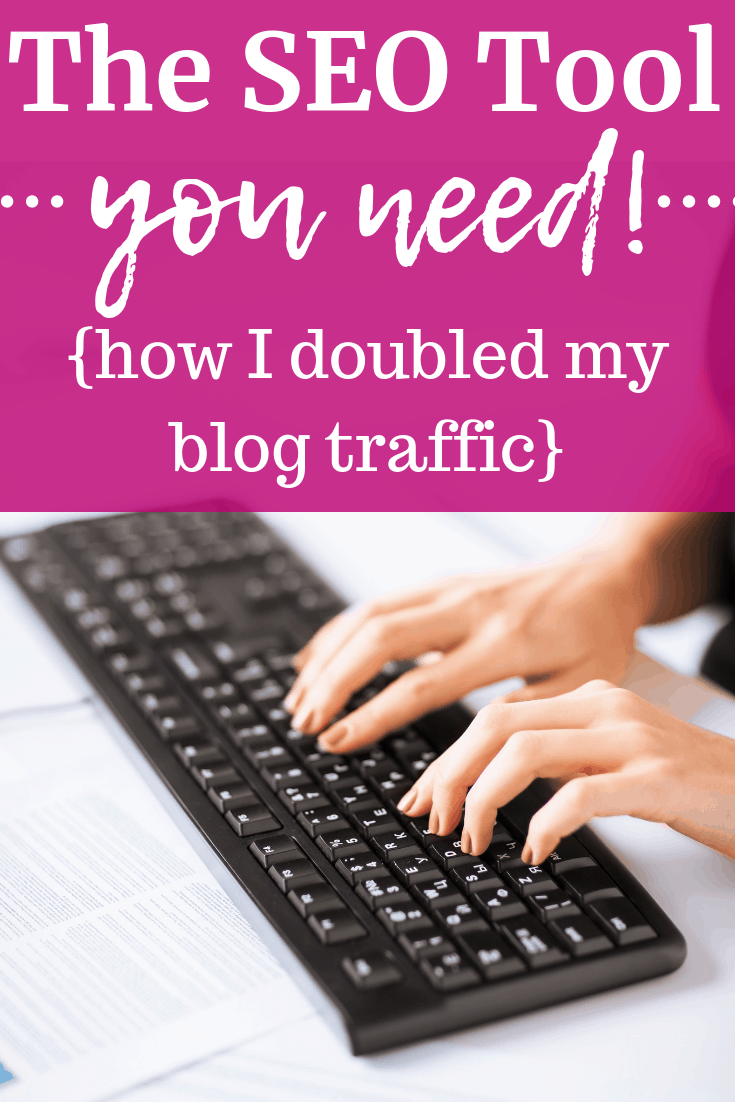
KeySearch Review: How to Get More Blog Traffic with Keyword Research!
Want to see real, sustainable, increased blog traffic? Learn all about why you need to focus on SEO – and how KeySearch will help you!
(This KeySearch review is up to date for 2019, and I’ll be updating it periodically with any new features that roll out.)
Disclosure: This post contains affiliate links. As an affiliate, I earn a commission on qualifying purchases. It does not change your user experience in anyway.
The Mistake Most Bloggers Make with SEO
If you’ve been around the blog-o-sphere for a bit of time, you’ve probably stumbled across people talking about SEO – search engine optimization. And if you’re anything like me, you probably downloaded the Yoast plugin, made sure you were getting the green light, and thought you were off for smooth sailing to top Google results. (Please tell me I wasn’t the only one!)
Here’s the problem, though – Yoast is awesome, but it’s just a checklist. It reminds you of the things you want to do on-page. Things like make sure your keyword appears a few times, make sure it’s in the title, make sure it’s in an alt-text.
But what it doesn’t do is tell you if the keyword you’re targeting is good or not. That’s the real key to good SEO strategy, and that’s where KeySearch comes in. KeySearch helped double my blog traffic on my main site in about a year!
Let’s Backup a Sec – What exactly is SEO?
SEO stands for search engine optimization. Essentially, the goal of optimizing your site for search engines is to try to drive more traffic to your website through people searching on Google (or Bing, or any other search engine).
You want people to find your content through those searches on Google. Google’s goal is to display the best, most relevant content to you first.
That makes sense. Let’s say I was personally searching for information on how to train for an Ironman. I’d want high quality content first from sites that have an expertise in triathlon training. And sure enough, that’s what I get – results from the Ironman website, Active, Training Peaks, etc. All well known and trusted in the fitness world:
So if you are a blogger writing about Ironman training, how do you compete with those?
Your goal, as a blogger, is to put out amazing, comprehensive content so that Google recognizes your piece of content as deserving of a top 10 spot.
Of course, there are a lot of factors that go into how Google recognizes it – the content itself, backlinks to the content (indicating other people found it valuable enough to link to), the relevancy of the content to your site, etc.
But to make it simple to start, when you publish a post, ask yourself “Could this be one of the top 10 pieces of content on the internet for this topic?”
For awesome SEO results, that’s what you should be aiming for.
Now there are some tools and strategies you can use to select the types of keywords that will make it more likely for you to have success. And I highly recommend using one of them – whether it’s KeySearch or another SEO research tool! I wish I had known to use these on my first site back when I started – I wouldn’t have 200 pieces of old content that are never being found. 😉
How to Use KeySearch to Help with SEO
KeySearch has a ton of functionality, but by far what I use it for most is the keyword research tool. This is what will help you choose the best keywords to focus on in your blog posts.
Let’s say you want to research potential post topics to write about. You type your keywords into KeySearch and you’ll see several pieces of data. Here are four important areas to look at:
a) Search Volume
This number tells you approximately how many people are searching for that particular phrase each month.
This is SO important! It doesn’t matter if you rank first on Google for something if no one is searching for it. I have a recipe for “butter bean blondies” on one of my sites and I thought it was such a clever recipe – and sure, it ranks on the first page for that term. But the problem is that absolutely no one searches for that term, and as such, there is very little traffic to that post.
b) Competition Score
This tells you approximately how difficult it will be to rank for that keyword. This is one of the best features of KeySearch. There are a lot of free tools out there that will give you competition scores, but they’re often based on advertising competition rather than ranking competition. KeySearch estimates a score on how hard it will be to rank for that keyword.
The KeySearch keyword difficulty scores are given in three ways: numerical, color-coded, and by difficulty. They all mean the same thing, the color coding is just an easy way to browse quickly.
From easiest to hardest, here’s what you’ll see for competition scores:
- Teens – blue – easy competition
- Twenties – light green – fairly easy competition
- Thirties – green – easy-moderate competition
- Forties – tan – moderate competition
- Fifties – red – fairly difficult competition
- Sixties – dark red – very difficult competition
The lower the score, the better. It can be hard finding a balance between enough volume and not too much competition. But when you find those keywords that fit your needs and aren’t too competitive, you’ll be so excited!
You can also get an idea of an approximate competition to aim below by putting your website in the “explorer” section. However, don’t worry too much if that number is low. When you’re new, that number will likely be really low and you may find you have a hard time finding keywords below it. Just get as close to it as possible.
c) Top 10 Google Results
The other thing you’ll see when you do a search is a breakdown of the top 10 search results. This will help you analyze opportunity for breaking into those top 10 results.
It will give you info about domain and page authority (which some argue are questionable in SEO results but I’ve had good luck keeping these in mind). It will also give you info as far as whether the keyword is in the title, meta description, or URL.
d) Related keywords
This is where you’ll probably spend a lot of your time! Many times, the initial keywords you’ll type in will either not have enough volume or will have way too much competition.
That’s where you can go to your related keywords to find some options that could be a good fit.
The first thing I like to do with related keywords is filter it down to searches of 300-500 or more. Some SEO experts recommend 1000, others will tell you not to go below 2000 – but for my niches, 300-500 seems to be a good baseline number. Of course, I always want higher volume, but if there’s a really great keyword with 300 searches that has very little competition – I see value in writing for that.
Then I just go through the related keywords list and see which ones might be good blog topics, checking the volume and competition for each. This is how you will find some of the best keyword ideas!
Here’s an example – let’s say I wanted to do a post on essential oils, and I originally thought I wanted to write about the “best organic essential oils”. But when I check that, the competition score is in the moderate range. But then I see the related keyword below it is “essential oils for energy” – which is not only in the fairly easy competition range, but also has more searches each month (4400 vs 880)!
KeySearch Keyword Research Tutorial
All of the elements in KeySearch that I listed above probably sound a little overwhelming, but I promise – it’s actually really easy to use! Here’s a quick 10-minute video that walks you through all the aspects above and shows you exactly how to do keyword research!
What to Do With The Right Keyword
Let’s say you’ve found a good keyword for you post – yay!
From there, you’ll want to write your post and try to be as helpful to the reader as possible. For most topical posts, that means writing comprehensive, long-form content that answers questions, solves problems, or offers a unique take on a topic.
Then, secondary to that, keep in mind these tips to make sure your keyword is in the right places:
- Title of your post (known as the H1)
- Naturally throughout the post a few times (you don’t need it as many times as some SEO plugins prompt!)
- First paragraph when possible (ideally within the first two sentences)
- In at least one subheading with H2 markup, if it makes sense (food bloggers – don’t over-optimize here!)
- Weaved naturally into the alt-text of at least one image
- In your meta-description (that you enter using the Yoast plugin)
In addition, consider putting your post draft into the “content assistant” in KeySearch. This will tell you the average word count of the top 10 results for the keyword, and how your post compares. It will also tell you if there are any related additional keywords commonly found in those top 10 results which your post is lacking – and then you can weave those in if they fit.
The Other Part of SEO: Backlinks
This post was centered around how to use KeySearch to identify the best keywords for your blog posts. But remember, just writing an awesome post doesn’t necessarily mean it will skyrocket to the first page of Google immediately. There are many on-page factors that go into a post moving up in rankings (like those mentioned above) – but there are also off-page factors. One of the most important aspects in that area is backlinks.
A backlink is when someone else links to your site. Generally, the more people that link back – and the higher quality those links are – the better your site will do with organic traffic.
Higher quality links refer to the reputability and strength of the domain. For example, if I write a post about sports nutrition over on my blog, and I get a link back from Runner’s World – that’s going to carry more weight than if I get a link back from a brand-new blogger.
Getting into backlink strategy is a bit beyond the scope of this post, but I’ll do another post on that soon! In the meantime, just focus on creating awesome content that people will naturally want to link to. You can also try contributing to media interviews through something like HARO, or guest posting on more established blogs.
Other KeySearch Functions:
The biggest benefit to using KeySearch – in my opinion – is the amazing keyword research you can do, which will help guide the posts you write. But there are also quite a few other features that are super helpful. These include:
- Explorer – This lets you analyze your own website, or any other website. You can see an estimate of your domain strength, the keywords you’re already ranking for, an estimated number of backlinks you have, and competitors.
- Content assistant – As mentioned, this compares a draft of your post to the current top 10 results, and let’s you know how your word count compares. It also provides other helpful phrases that may be good to include.
- Rank tracking – Once you start publishing posts focused on a certain keyword, you can enter those keywords into the rank tracking feature. This will help you track it over time to see where it falls on Google.
Your Turn! (+ KeySearch Promo Code!)
I hope this post helps you get started with keyword research for good SEO! If you’re looking for a few more tips, be sure to also check out this post on SEO for food bloggers (many of the tips are relevant to all bloggers, not just those in food).
And of course, don’t forget to sign up for KeySearch so you’re all ready to kickstart your SEO! You can sign up here and you can also use promo code KSDISC to save 20%.
Share: Did you find this KeySearch review and tutorial helpful? What other SEO questions do you have?



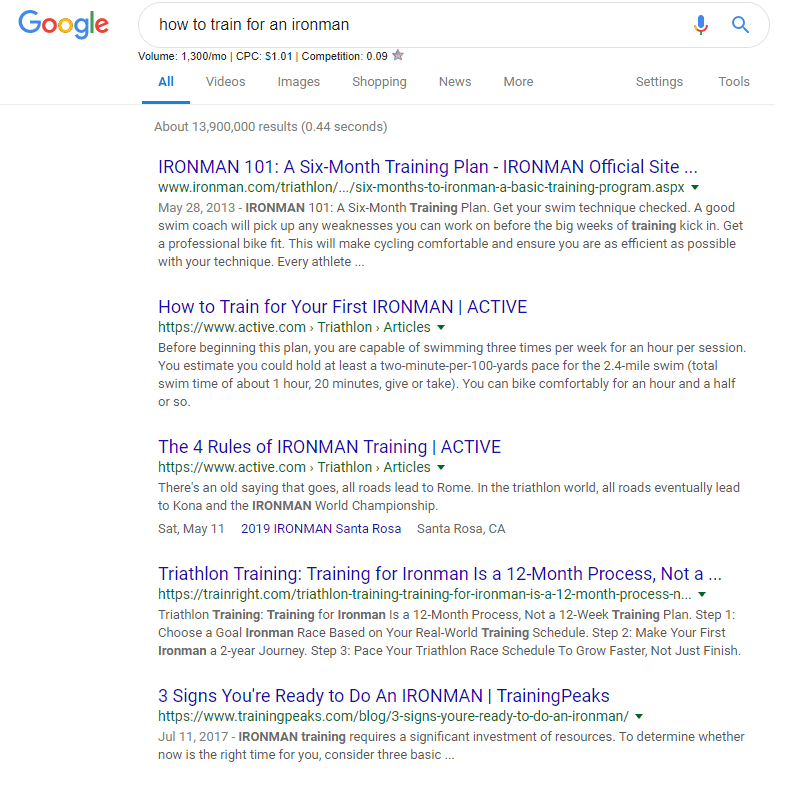

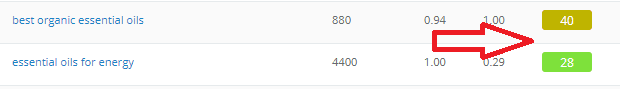


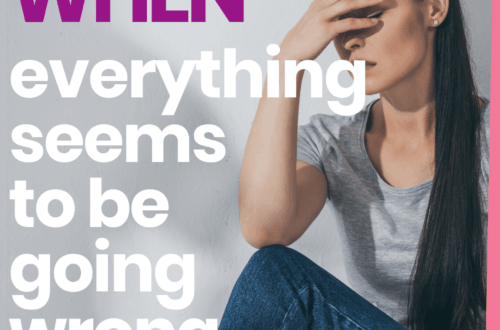
13 Comments
Elize
I launched my blog today and I’m trying to learn as much as I can. It was very helpful and very easy to understand. Thank you!
Chrissy Carroll
So glad to hear that! Good luck as you continue to work on your site! 🙂
Cynthia
I heard you talk on Cate’s January challenge. This post was super helpful. I’ve been using Keysearch but you gave a lot of helpful tips on how to use it. I’m going to buy the paid version using your link. 😉
Chrissy Carroll
I’m so glad you found it helpful! Don’t hesitate to reach out if you have any questions about it as you start using it more 🙂
Donald
Thanks for sharing. Been working with Keysearch too. Any tips on how to find good long tail keywords?
Chrissy Carroll
Hey there! Sorry for the little delay answering this 🙂 As far as tips to find good long tail keywords – that’s what you’d use the ‘related keywords’ function. Filter it my the minimum volume you hope to target, and then look through and check the competition scores for the keywords you think might be useful. So for example, maybe your initial idea is “italy itinerary” which is too competitive, but maybe you find “5 day Florence itinerary” in the related keywords that would work (totally making this up, I have no idea of volumes or competition on either – but hoping it gives some context!).
Adriane
I got keysearch at the beginning of the month and was slowly learning how to use it. Thank you so much for this very informative post. I was unaware of content assistant, explorer and rank tracking. I can’t wait to use those tools! And I’m super interested in reading what you have to say about building backlinks. Thank you!!!
Chrissy Carroll
Awesome, glad I could help! 🙂
Cindy
Thanks Chrissy for the concise helpful content!
Chrissy Carroll
You’re very welcome! 🙂
Ashley Langston
This was so helpful. Thank you for the clear video. I am so glad to have found this SEO KeySearch starter guide.
Chrissy Carroll
Thanks Ashley – glad you found it helpful 🙂
Pingback: