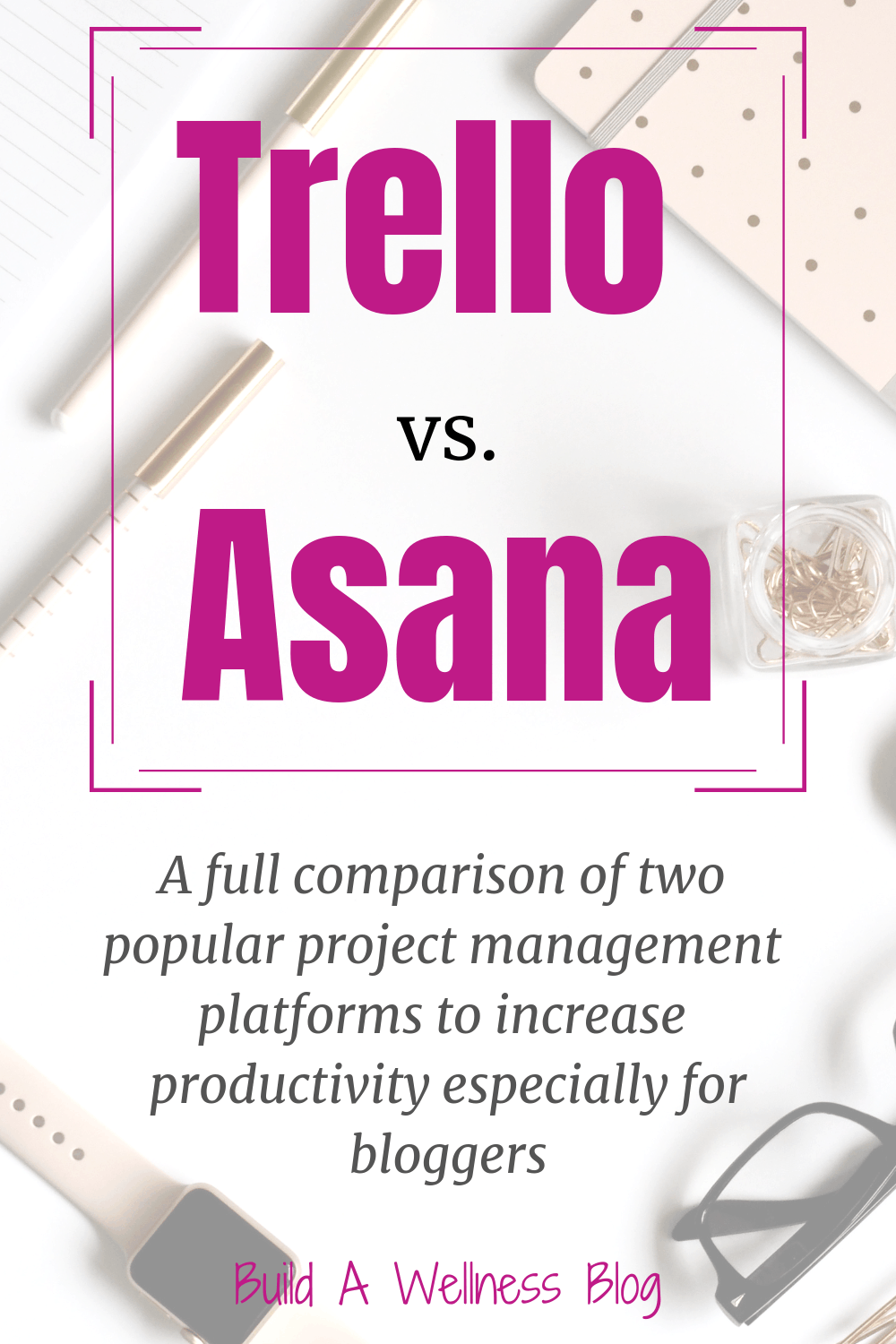
Trello vs. Asana – Which is Best for Bloggers?
Have you ever started a blog project and it quickly gets overwhelming? Or maybe you are having trouble organizing all aspects of running your blog? I think everyone could answer yes to this question at some point in their journey, and that’s where a project management platform can really help. Today, let’s compare two of the most popular options out there – Trello vs. Asana.
Why bother with a project management platform?
If you’re working solo right now, it may unnecessary to use any project management platforms. I mean, it seems like that stuff is for the big boys in corporate America, right?!
But think about it – wouldn’t it be great if there was one place you could put all of your information without drowning in random files or sticky notes around your office?
Or if you are working on a virtual team project (maybe you’ve hired an RD to help with a meal plan project, or you’ve hired a fitness trainer to put together some workouts for an opt-in) – wouldn’t it be nice to have a place where everyone could see the tasks to be completed and where they are in that process?
That’s where Trello and Asana can really help. It gets everything out of your mind (or out of sticky notes, or out of random emails) and into one streamlined system.
Key Similarities of Trello and Asana
There are many similarities when comparing Trello vs. Asana. Both platforms…
- Can be used for project and task management
- Offer free plans that will suit most solo bloggers needs
- Are web-based but also have apps that you can use while being on the go
- Have helpful information in the support sections to guide you in figuring out how to use them
- Allow you to comment and have a conversation between team members
- Allow you to attach files (though MB size may be limited depending on which plan you may have)
- Give you the ability to prioritize tasks and color code them as needed
Key Differences of Trello vs. Asana
Though there is a lot of overlap between Trello vs. Asana, there are also some key differences in the platform abilities and learning curve.
Trello:
I like to think of Trello as a virtual sticky note system. Think if you were to set up a command center in your home. You might use one to plan out your weekly schedules, event planning, business ventures, or simple to do lists. And you’re taking sticky notes with tasks and events on that command center that you can move around as needed.
Instead of doing all of this physically, Trello allows you to do the same thing virtually. This option is great for the person who loves visual, simple technology.
To use Trello, you’ll start by creating a board. For example, I have boards for each of my blog sites. But you can also have boards for things like brand outreach, social media planning, affiliate programs you participate in, etc.
Within each board, you can create lists and cards. Lists are a way to group similar items together or break down a series of steps. Cards are where you place each item, and can be further broken down by various tasks that are assigned to that card.
This sounds confusing when writing it out, but it makes a lot of sense once you start using it.
1. Grouping Similar Items
Let’s start with the first way of using lists, which is to group similar items together. I have a board on Trello labeled “Ongoing random tasks”. Essentially, that board is a catchall for things I want to do but aren’t super pressing. I divide the board by the amount of time it will take me to do a task. Here’s what it looks like right now:
Now, whenever I have a spare pocket of time in my day that was unexpected, I can go to this board and choose an option to work on.
Another example of this type of board is my “Monthly Projects” board. On this board, I have each month as a list. Then the cards for that list are all the pieces of sponsored content, freelance content, or project work that I need to get done that month. This is really helpful for a big picture overview of my workload for the month.
b. Series of steps
For the second way of using lists, you’ll want to think of everything you do for your blog (or life!) as part of a process – then break those things a series of steps that should be completed in a specific order. Each step becomes a “list” on Trello. For example, here are a few generic examples of boards and lists:
- Blog Content Board: blog post ideas, post content in progress, post drafted, social media images drafted, post scheduled
- Brand Outreach (for sponsored content): brand ideas, contact info found, initial email sent, follow up email sent, contract secured, no contract – follow up again later
- Project Board: ideas, in process, photographed, finished
The project board is a little vague as it’ll vary based on your project. Let’s say you were putting together a recipe e-book that you’re going to launch to your audience. Your project board might include lists like: recipe ideas, recipe developed, recipe photographed, blurb written, content drafted in Canva, final recipe page ready
Within each of those lists, you’d have cards that need to be completed, and you’d shift them over to the next list when they’ve reached that step.
Asana:
Asana is a somewhat similar project management platform. It requires a larger learning curve, but also offers a bit more functionality for working in larger teams where more people need to collaborate.
There are two main types of project settings in Asana:
a. Board format
Almost exactly the same look as the Trello set up; you’ll see columns where you can add tasks to complete. Each task can be assigned to someone and you can also attach documents (again, similar to Trello).
b. List format
This is where things vary a bit; Asana offers a list format project which is itemized from top to bottom the way you might read a document on a piece of paper. For people who aren’t a fan of the “sticky note” format of Trello, this itemized list can be a selling point for Asana.
In this format, you would title the project, add sections, and then add a list of tasks to each section that need to be completed for that project.
For example, here’s a screenshot of an organization document you might use for new client on-boarding if you offer fitness training plans. (Probably not a comprehensive one because I threw it together for the purpose of this post – haha – but you catch my drift).
Similarly if you were making a list for blog posts, some tasks may include keyword research, writing the post, designing Pinterest images, publishing, sharing to social media, and sending out a newsletter.
If you were working with a team or your assistants, there are places where responsibilities can be delegated, files can be uploaded, and calendars can be personalized with deadlines and publishing dates. Again, you could use this program even if you work alone, but it does have a lot of bells and whistles that may not be as relevant to you as they would for a team collaboration.
Pricing: Trello vs. Asana
Both brands offer a free plan, that is perfect if you are just starting out or if you want to take a trial run. Premium plans are offered as well, and you can see that comparison below.
If you would like to know more about what is included in each Trello package, visit their pricing page here.
If you feel like Asana may be a better fit, or if you just want to make a comparison of what the two companies offer, check out this page.
Pros and Cons of Each
Based on all the features and pricing, here’s a quick breakdown of the pros and cons of Asana vs. Trello:
Trello Pros:
- Easy to use, not much of a learning curve
- Free plans + relatively cheap paid plans
- Google Drive Integration
- Great for projects that often repeat the same process
Trello Cons:
- Depending on how many boards you need, things may feel cluttered
- Some people may not like the “sticky notes” style system
- More limited as far as coordination with a large team
Asana Pros:
- Lots of options for professional projects in both list and column format
- Easy to track project tasks with large teams
- In depth features for long term management
Asana Cons:
- Greater learning curve
- More costly if you need to upgrade your plan
- Some features only activated with premium plans
So which is best?
The million-dollar question, right?! There really is no perfect answer to this. Both platforms are awesome, and it honestly depends on your own blogging and business needs. Here are some questions to help you determine which program may be right for you:
- Do I have a small team/individual? Or a large team?
- Do I want to use free services or is it in my budget to pay for monthly software?
- Is my business more project based (one project at a time that needs to be completed all the way through)? Or is it more process based (different tasks that require a repetitive process)?
- Am I willing to invest time and the ability to learn a new software that may seem advanced? Or I would rather like to start immediately with little to no learning curve?
- Do I want to use the software for personal and business? Just business? Just personal?
Answering these might help you start to nail down the important features for project management, and then you’ll be able to decide on Trello vs. Asana.
My vote goes to Trello for most bloggers who are working solo and looking for simple, easy to implement technology.
If you are working as a team and need more comprehensive planning, or if you prefer the document-like list-based planning, I would use Asana.
Let me know in the comment section which software you prefer, why you love it, and even how it has helped you to organize and complete your tasks!
Share: Asana vs. Trello – which gets your vote? How have you used one of these in an innovative way?


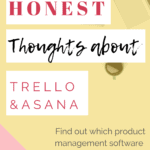
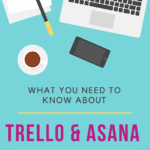
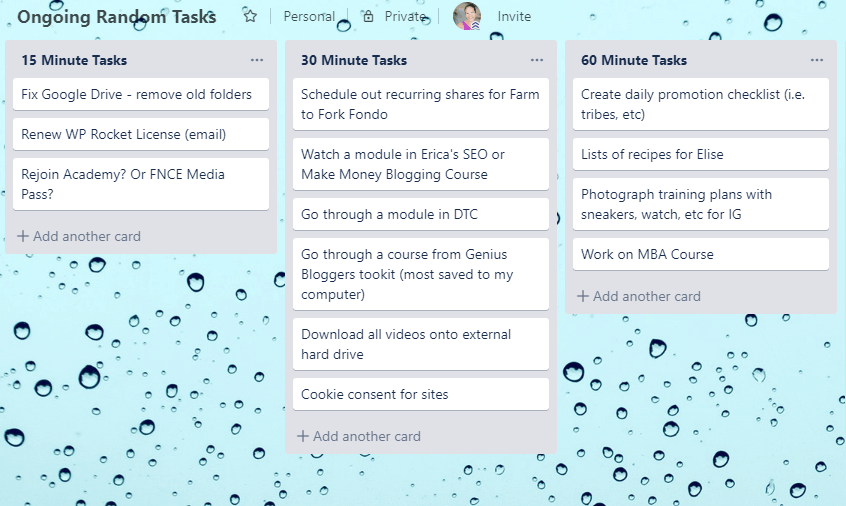
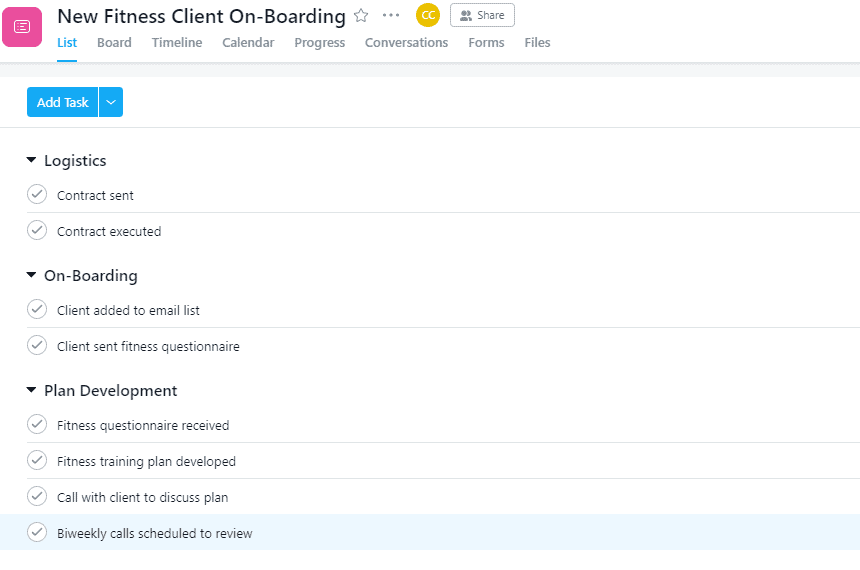
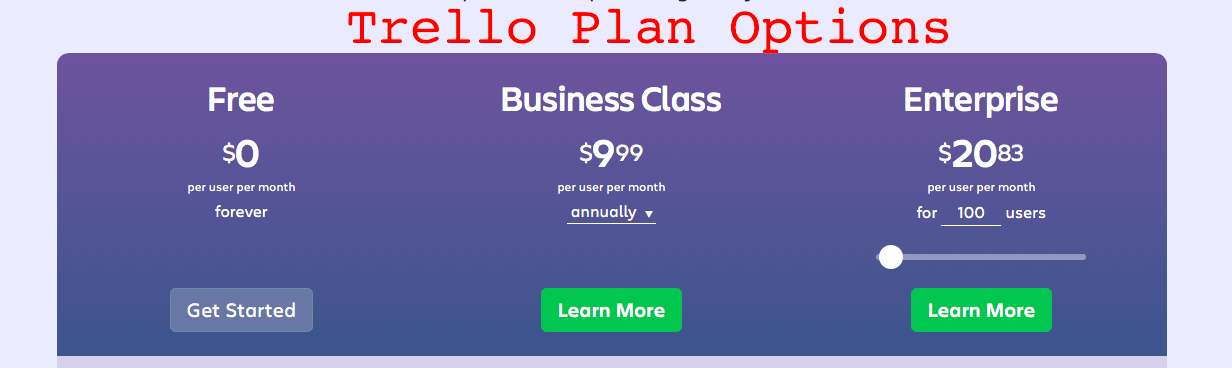
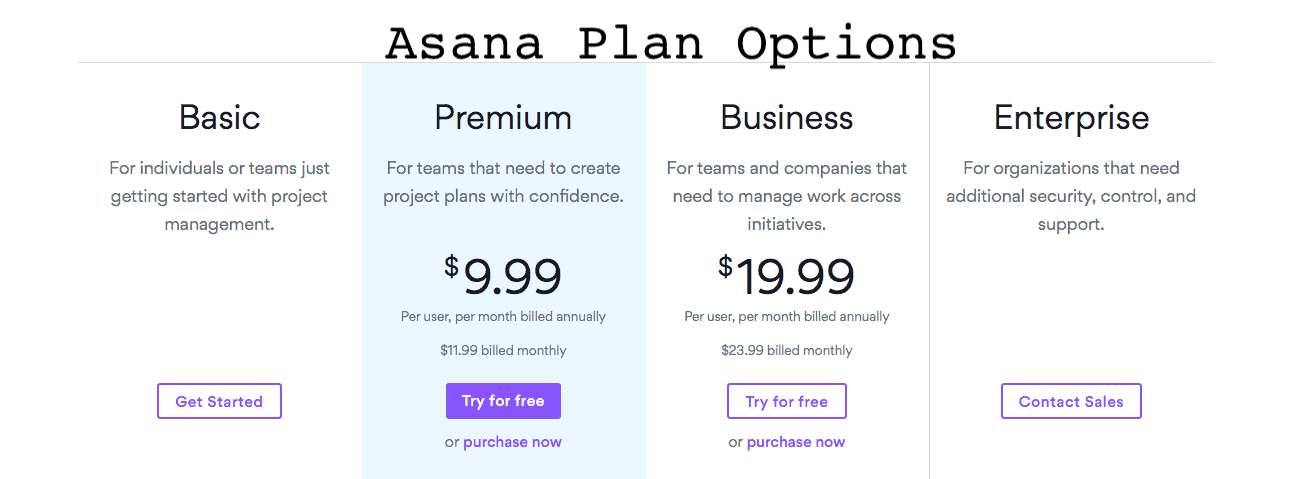

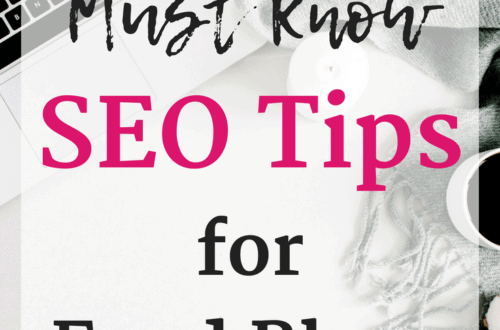

One Comment
Peter Mayer
Hi, we appreciate the detailed comparison you have put together. Thanks for sharing these with us!
We are currently looking for a project management tool that will work smoothly together with our favorite project time-tracking and invoicing application zistemo (https://zistemo.com/trello-time-tracking-with-zistemo/).